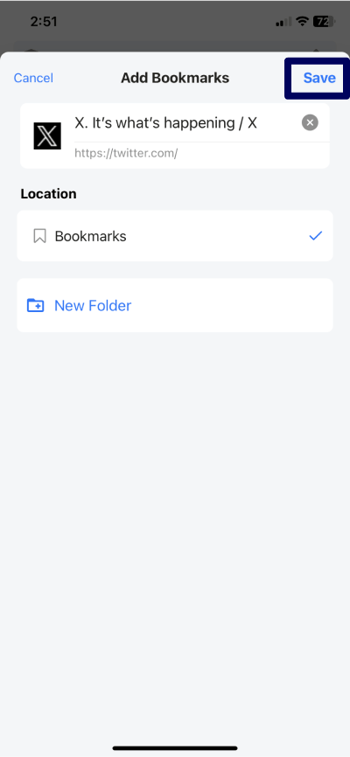Adding bookmarks
To add a bookmark via the Address Bar:
1. Open the page you would like to your favorites
2. Hold the tab you would like to add to your favorites
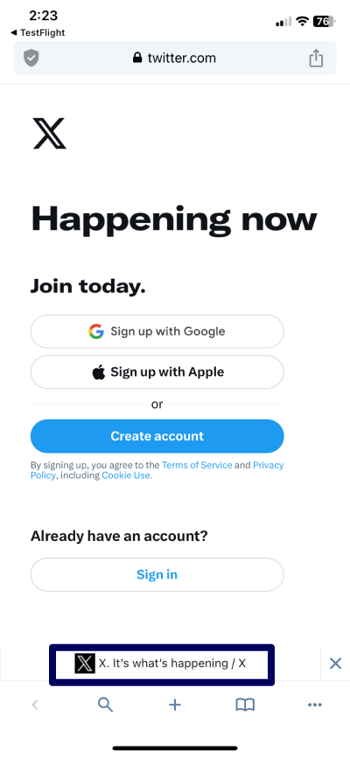
3. Tap "Add to Favorites"
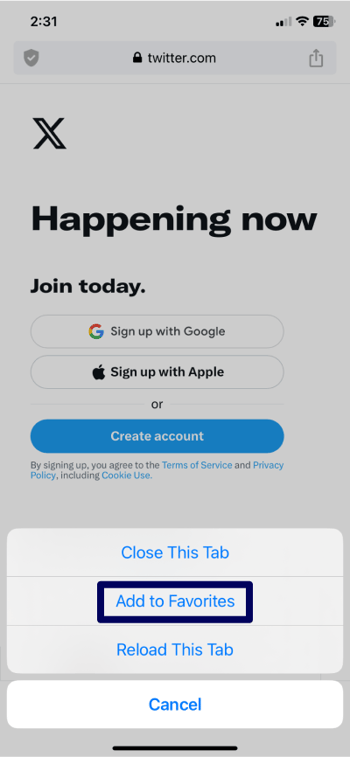
To add a bookmark via the Bookmark Menu:
1. Open the page to bookmark
2. Tap the "bookmark button" (book-shaped icon) at the bottom of the screen
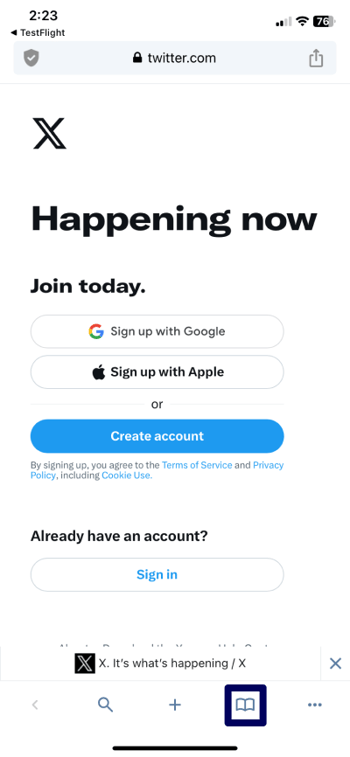
3. In the bookmarks menu that appears, tap "Add Bookmarks" at the bottom
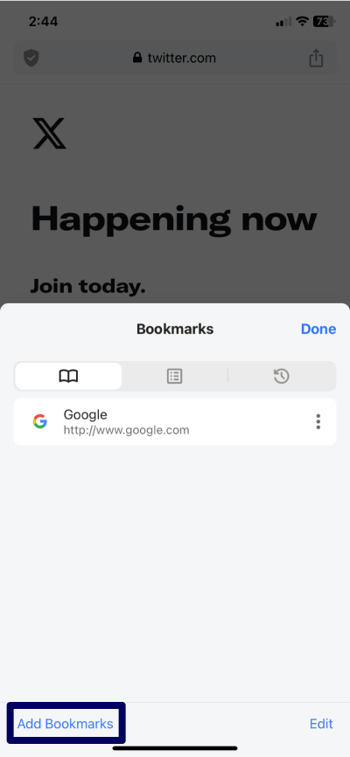
4. Confirm by tapping "Save"