Clearing the history, cache and cookies
History, cookies and cache can be cleared in the following way.
1. Tap the menu icon on the bottom
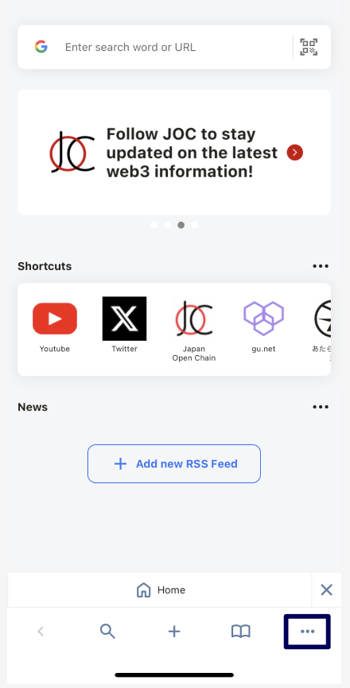
2.Tap "Settings"
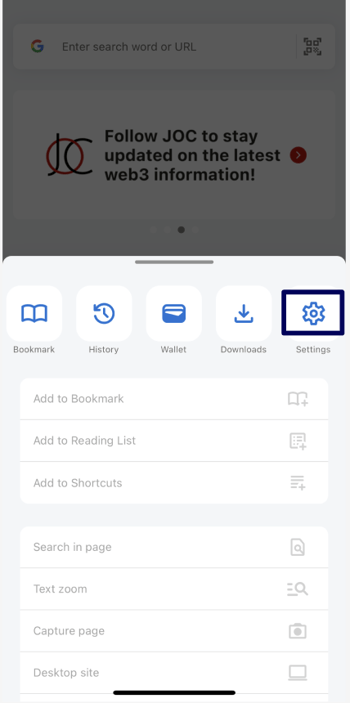
3. Tap the category you wish to delete or clear.
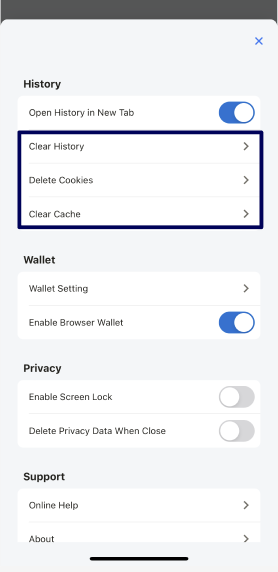
To Clearing the history
4. Tap "Clear History," then tap "Clear"
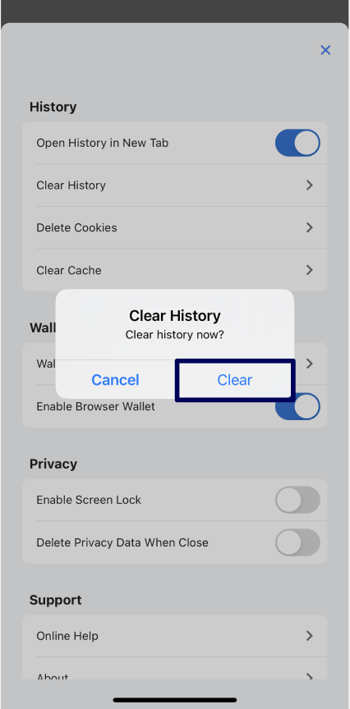
Clearing cache and cookies can be done in the same way as clearing the history.