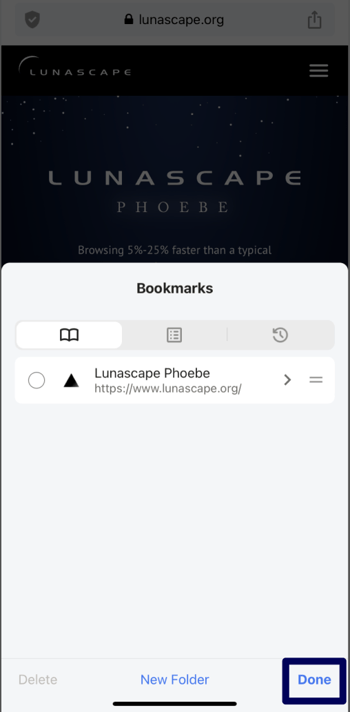Deleting and editing bookmarks
To delete a bookmark:
1. Tap the "Bookmarks" button (the book-shaped icon) at the bottom of the screen

2. Tap the "three-point icon"
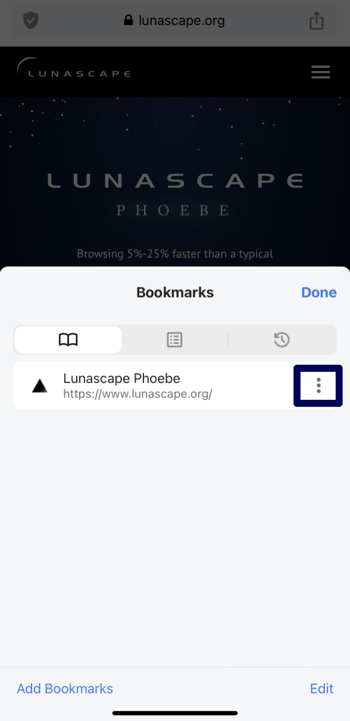
3. Tap the "Delete" button that appears
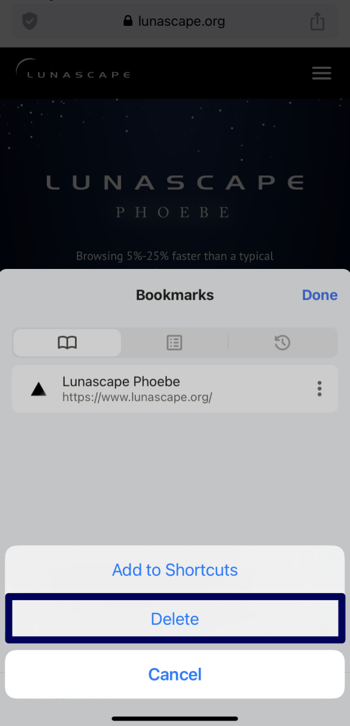
To edit a bookmark:
1. Tap the "Bookmarks" button (the book-shaped icon) at the bottom of the screen

2. Tap the "Edit" button
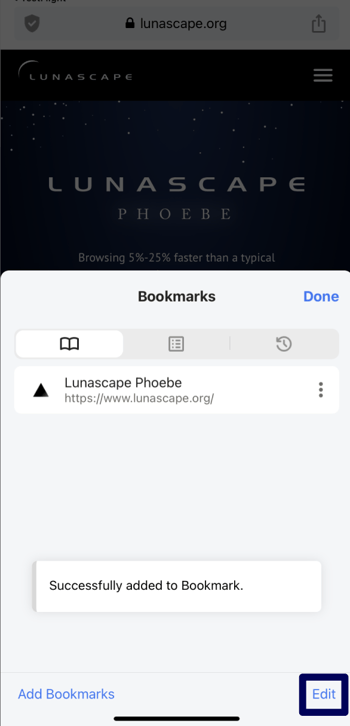
3. Any bookmark can now be moved or deleted
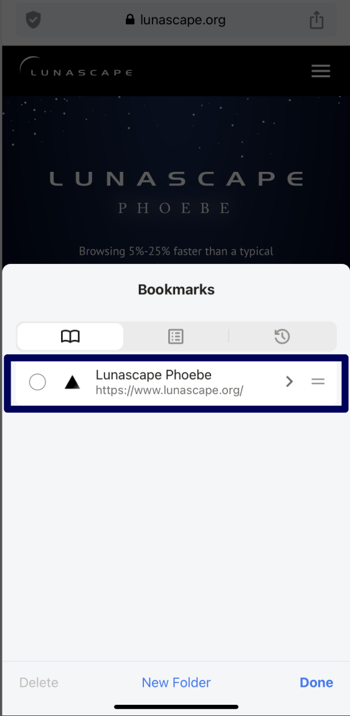
4. Tap a bookmark to change its title, URL, or folder, and save your changes by tapping "Done"