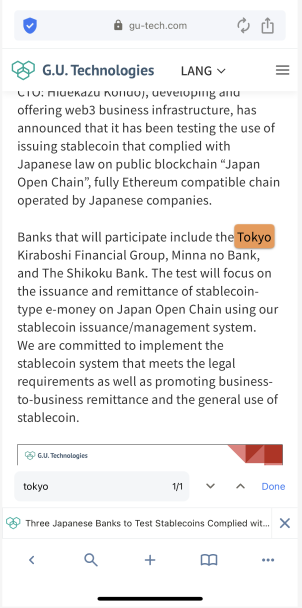Find in page
Page contents can be searched in the following way.
1. Tap the "Menu" button at the bottom of the screen

2. Tap "Find In Page"
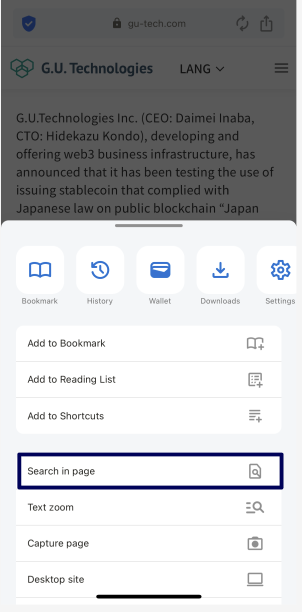
3. Type the string you wish to search for and tap "Search"
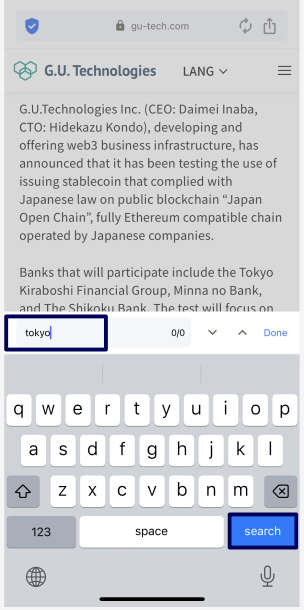
4. The search results and number of hits will be displayed, and the search string will be highlighted in yellow where it appears in the page