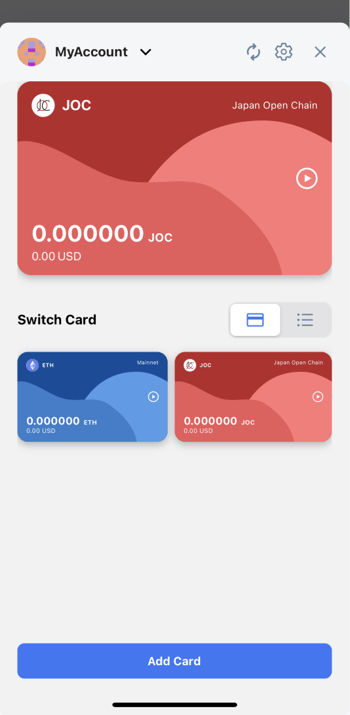How to Start Lunascape Wallet
We provide the web3 wallet called Lunascape Wallet.
To start the Lunascape Wallet, please follow the steps below:
1.Tap the menu button at the bottom of the page
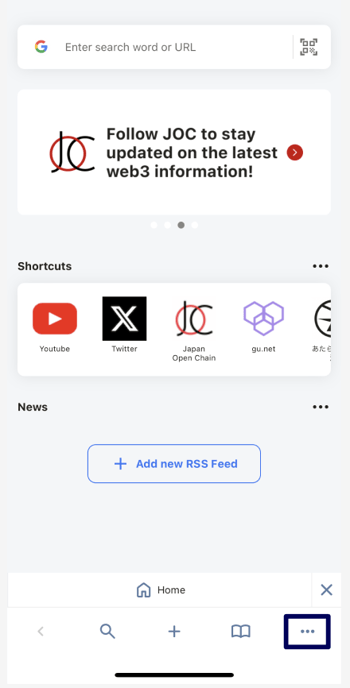
2. Select the wallet button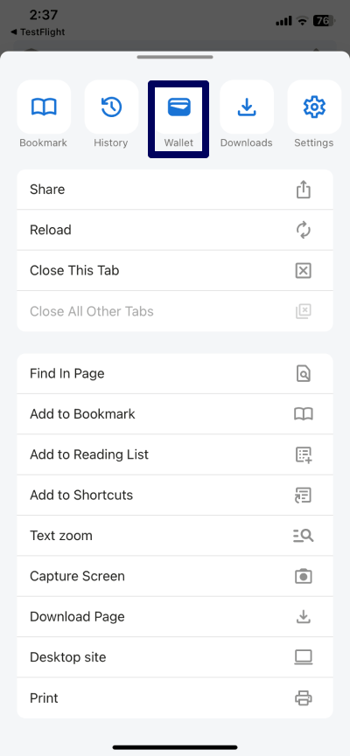
3. Tap the create new wallet button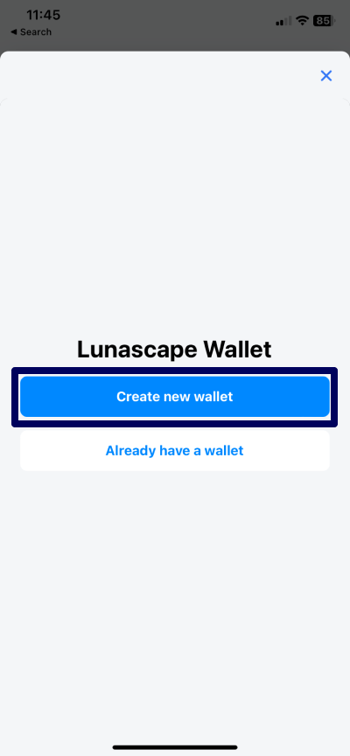
4. Create your password and tap the next button
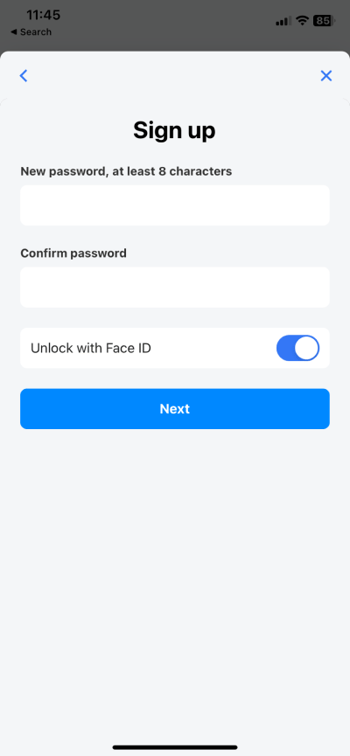
5. If you agree to the term of use, tap the term of use sections and the create account button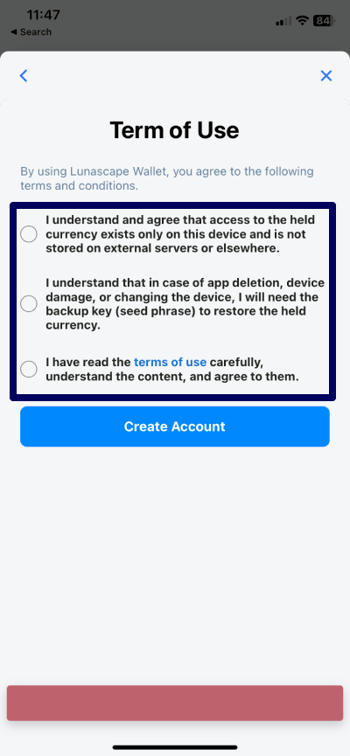
6. Back up your seed phrase as your master key to the wallet and cryptographic funds. Losing the seed phrase means you can't access your crypto on the wallet anymore, so keep it in a safe place. You can check and copy your seed phrase.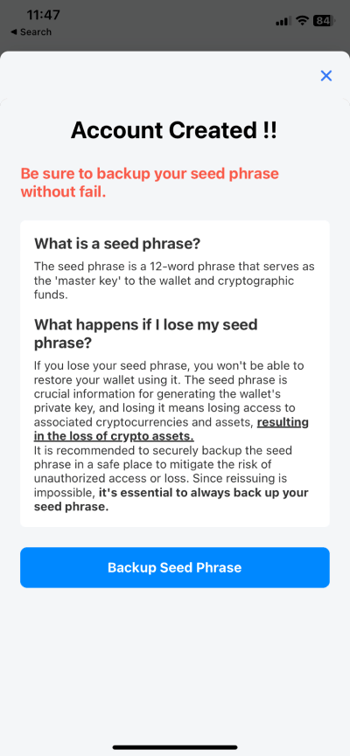
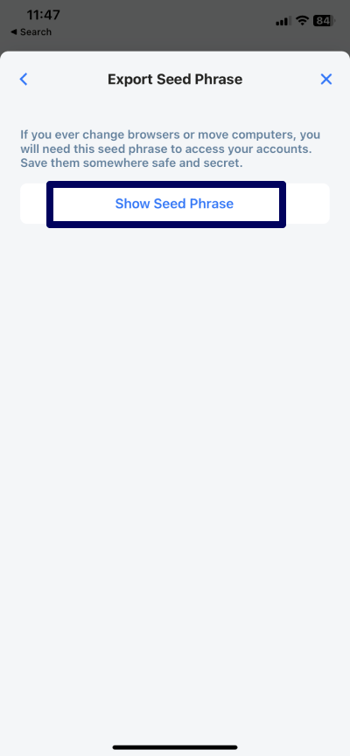
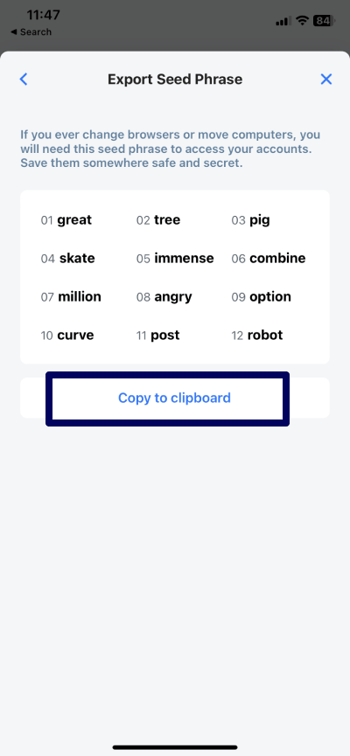
7. You will successfully land on the My Account page.