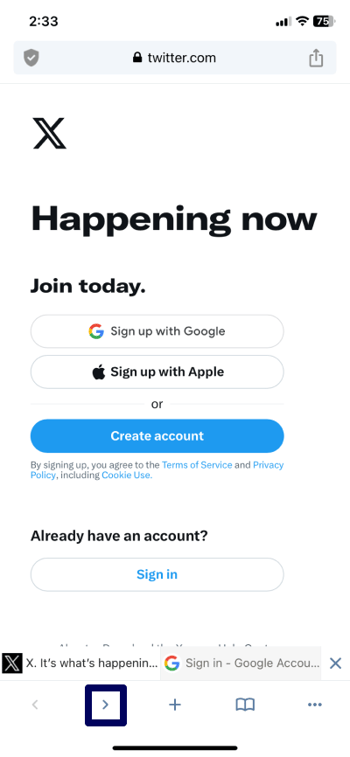- FAQ
- Lunascape for Mobile FAQ
- Basic Functions
Back, Forward and Refresh buttons
Refresh a page
1. Hold a tab you want to refresh.
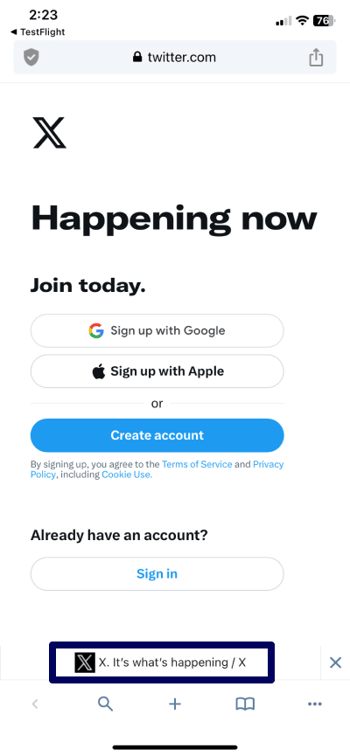
2. Tap Reload This Tab
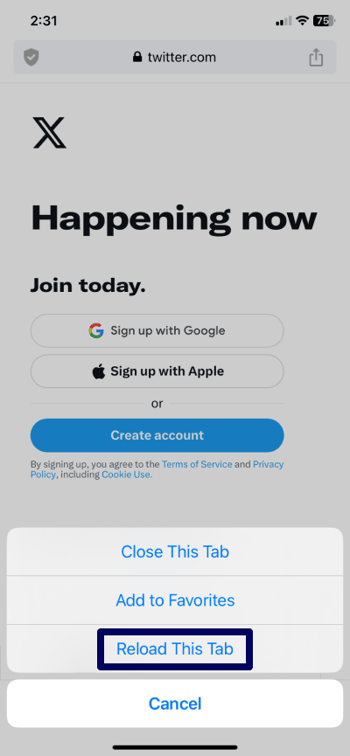
Go to the previous page
Tap the Back button at the bottom of the screen
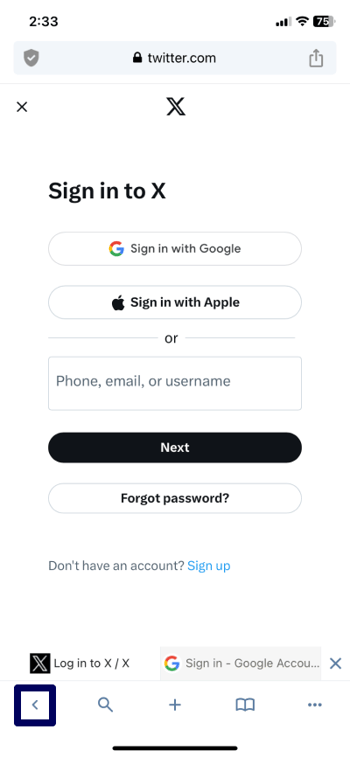
Go to the next page
Tap the Forward button at the bottom of the screen