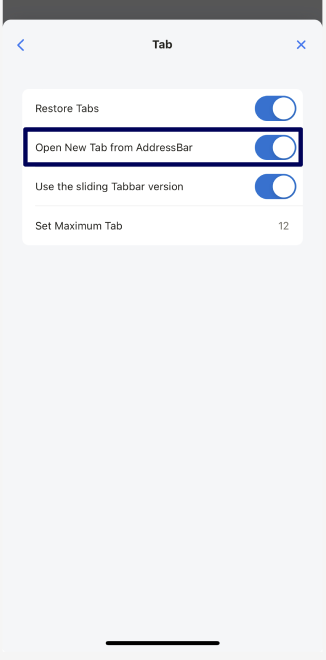Opening search results in a new tab
Search results can be set to always open in a new tab, as follows.
1. Tap the menu button at the bottom of the page
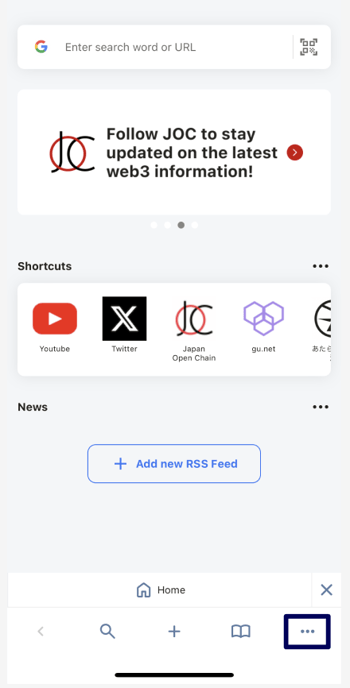
2. Tap “Settings”
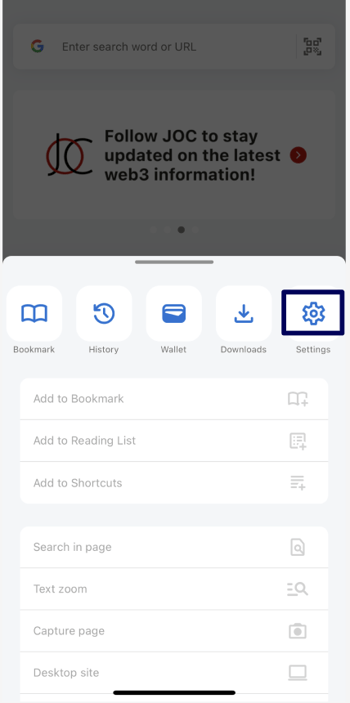
3. Tap “Tab Setting”
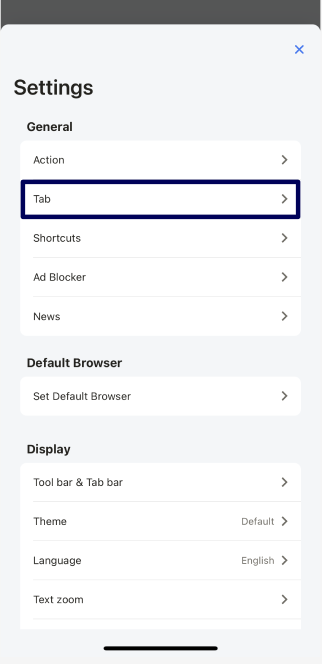
4. Turn on "Open New Tab from AddressBar"
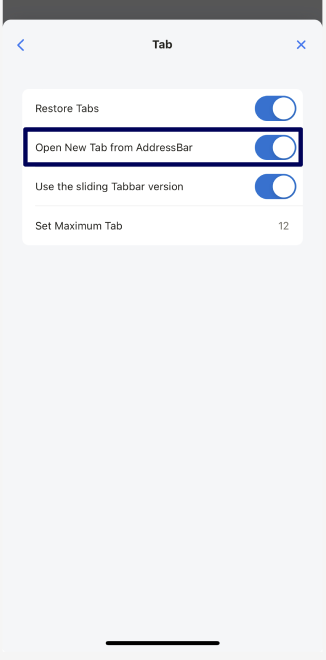
Search results can be set to always open in a new tab, as follows.
1. Tap the menu button at the bottom of the page
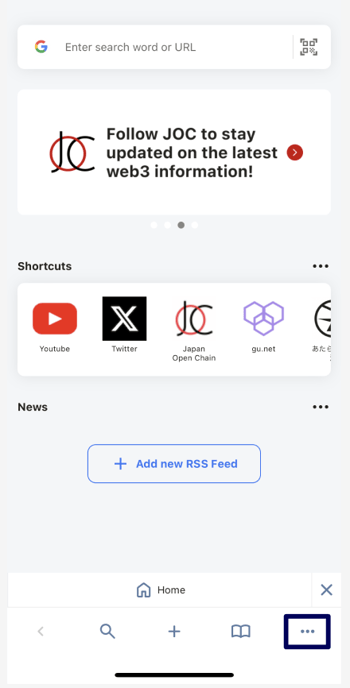
2. Tap “Settings”
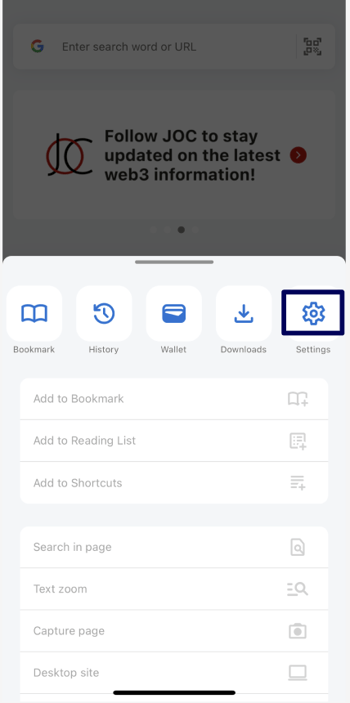
3. Tap “Tab Setting”
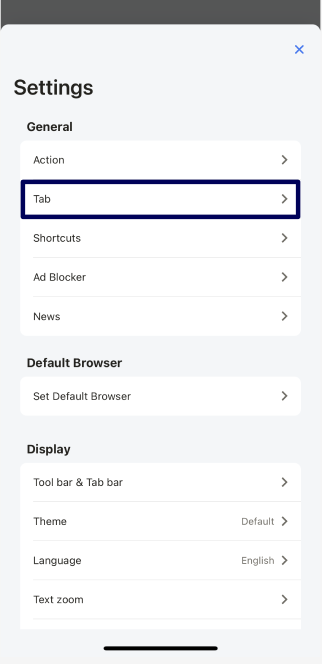
4. Turn on "Open New Tab from AddressBar"