Picture-in-Picture (For iOS)
Here are the steps for Picture-in-Picture in iOS
1. Open YouTube and play the video you wish to view
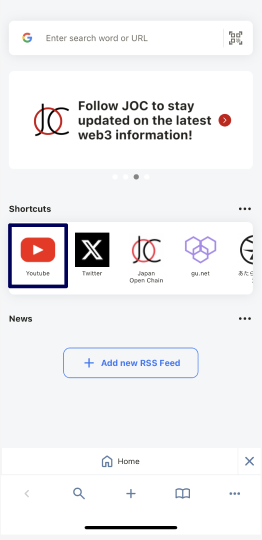
2. With the video playing, tap the three-point reader in the lower right corner and select "Settings" > "Desktop site"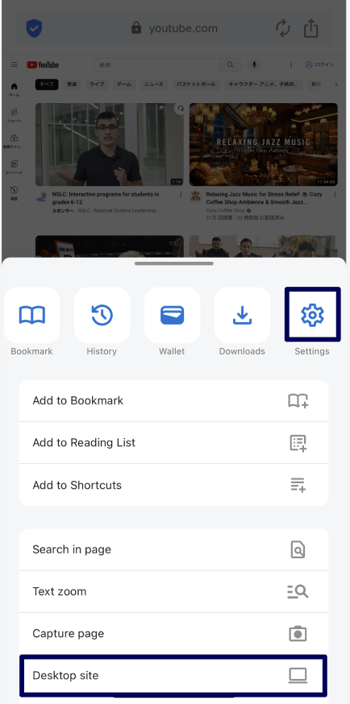
3. Tap the playing screen to reduce the screen size
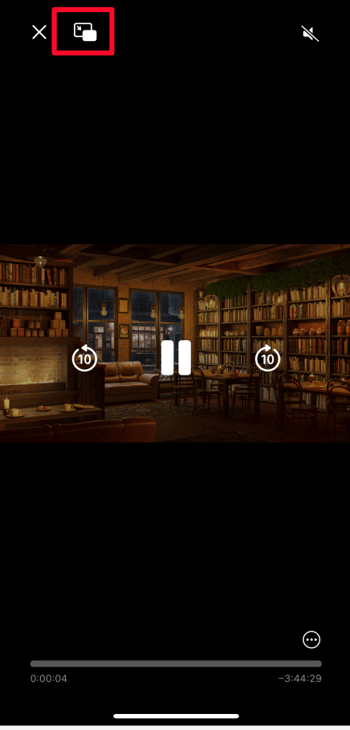
4. Picture-in-picture is now complete
Open the App you want to work with while doing picture-in-picture.
