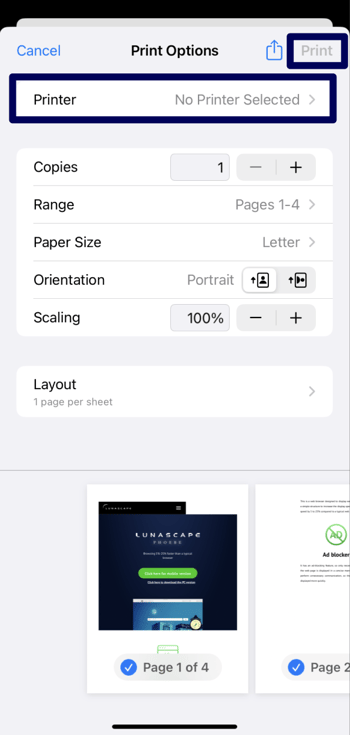Printing
1. Tap the "Menu" button at the bottom of the screen
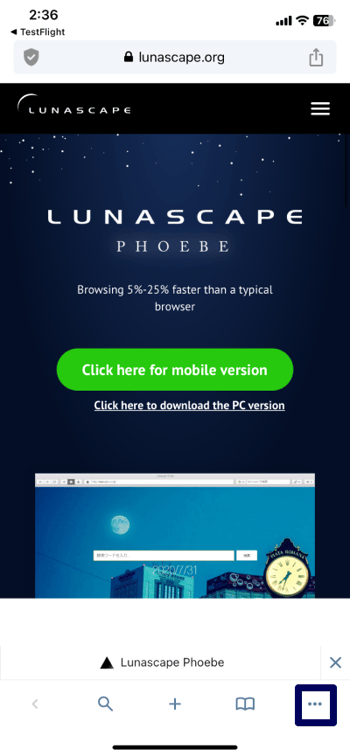
2. Tap the "Print" button
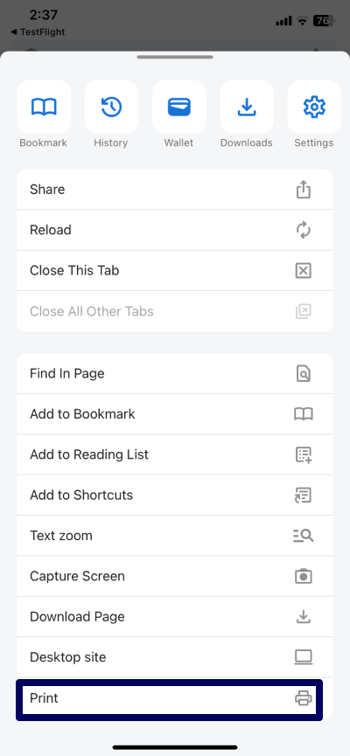
3. Select a printer that supports AirPrint (AirPrint is a framework that automatically detects available printers via wireless network from an iOS device such as iPhoebe or iPad, and prints to them. Requires a printer with AirPrint support.)
4. Select the area you'd like to print, and the number of copies, then tap "Print"