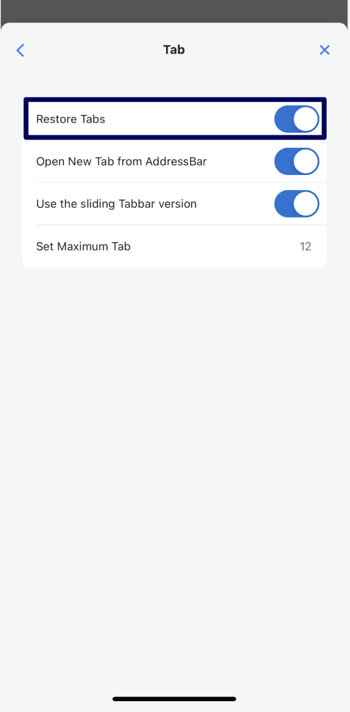Restoring tabs
Tabs can be restored from the previous session. That is, after you exit Lunascape and then start it again, the tabs that were open last time will appear as they were when you closed Lunascape.
To restore tabs from the previous session, follow the steps below.
1. Tap the menu button at the bottom of the page
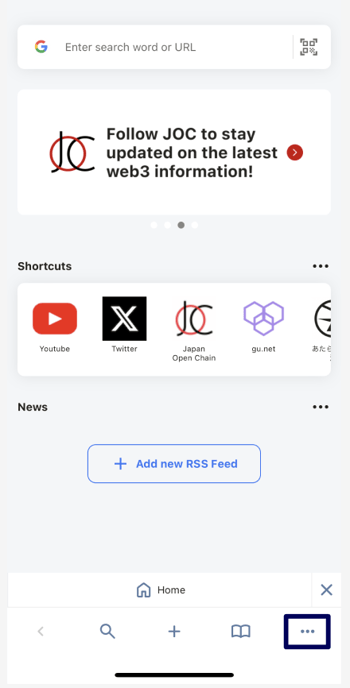
2. Tap “Settings”
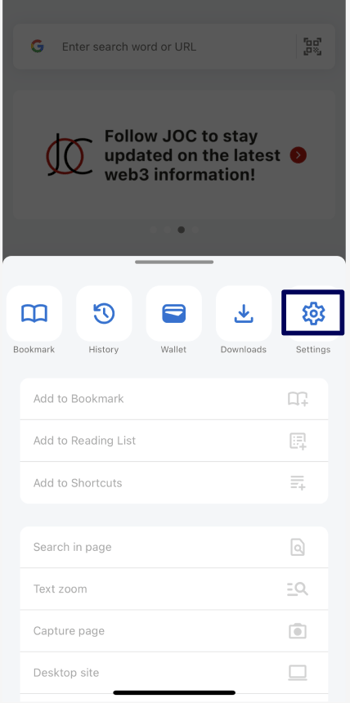
3.Tap “Tab”
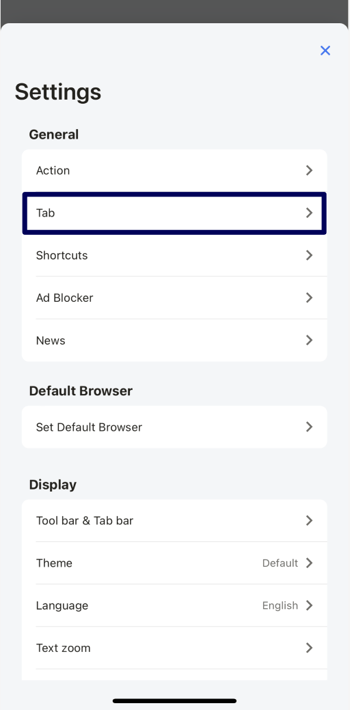
4. Turn on "Restore Tabs"