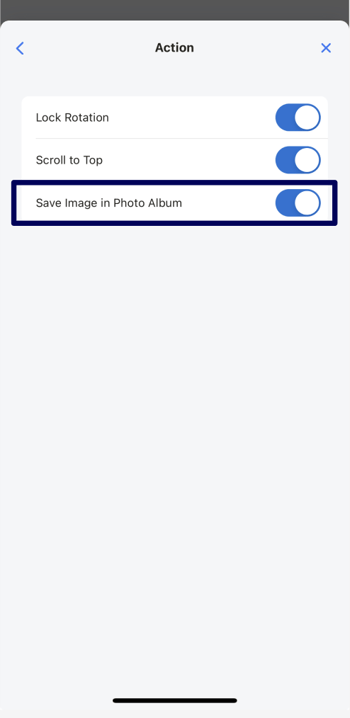Saving images in the photo album
Images can be saved to the standard Photo Album of iOS. If this feature is disabled, images will be saved to Photo in your smartphone.
1. Tap the menu button at the bottom of the page
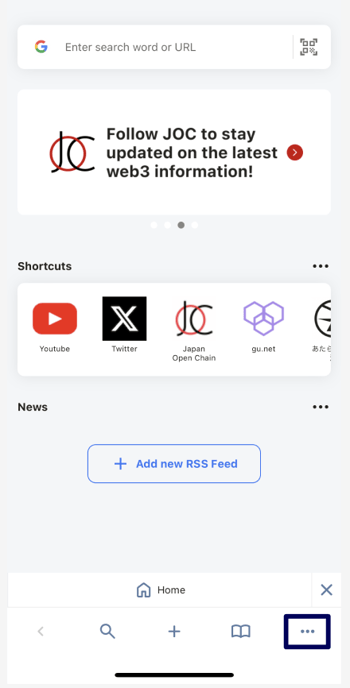
2. Tap “Settings”
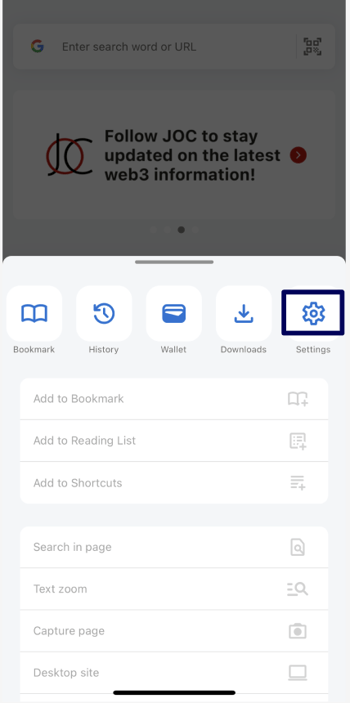
3. Tap “Action”
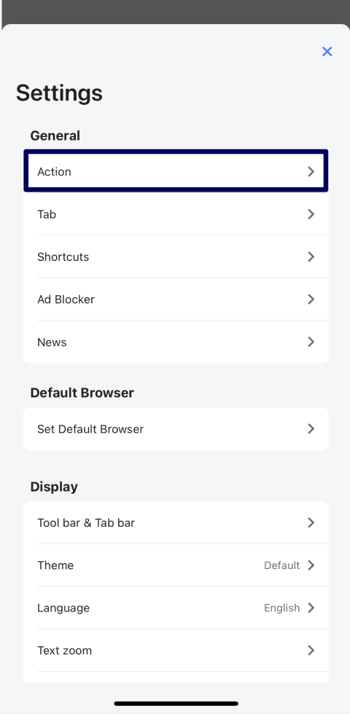
4. Turn on "Save Image in Photo Album"