Scrolling to the top of a page
Tapping the top of the screen scrolls to the top of the page.
--- On iPhone ---
1.Tap the menu button at the bottom of the page
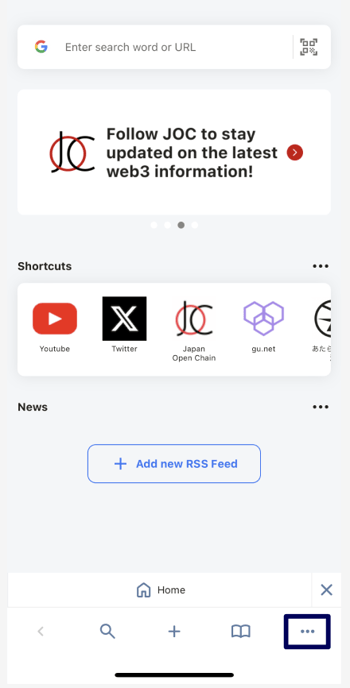
2. Tap "Settings"
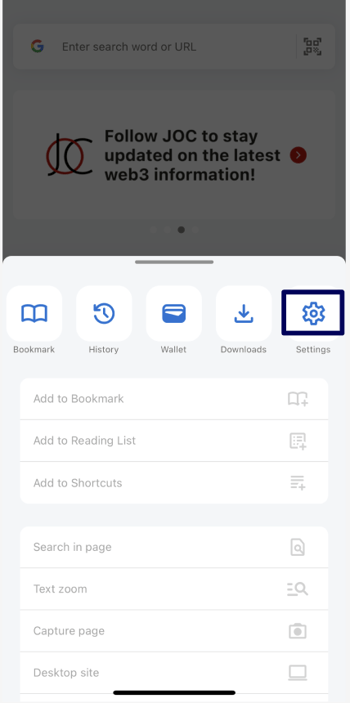
3. Top"Action"
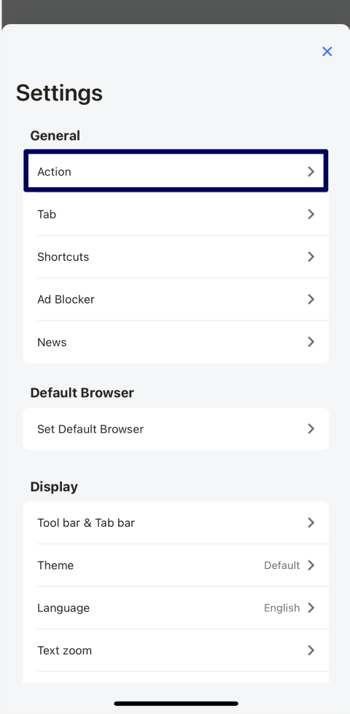
4.Turn on "Scroll to Top"
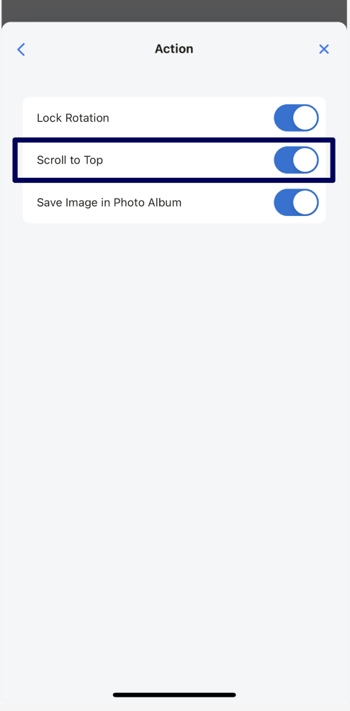
--- On iPad ---
This feature is always ON in Lunascape for iPad, and cannot be disabled.